The notification system enables real-time alerts for important updates, job assignments, customer interactions, and other critical business information. When notifications are not being received, it may be due to device settings, browser configurations, or system permissions that need adjustment.
Here’s a step-by-step guide to configure notification settings on your mobile device:
-
In Settings page of your phone, Select “Apps”.
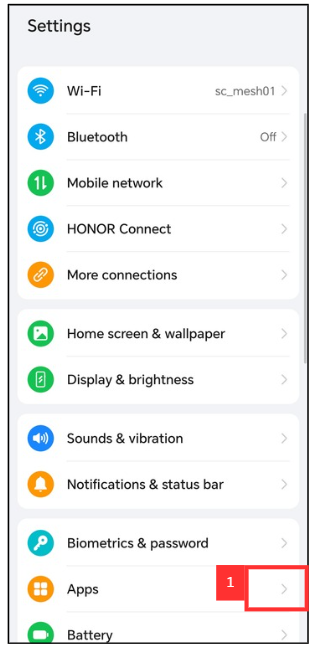
*Note: Phone settings may vary depending on the phone model.
-
Click “Apps”.
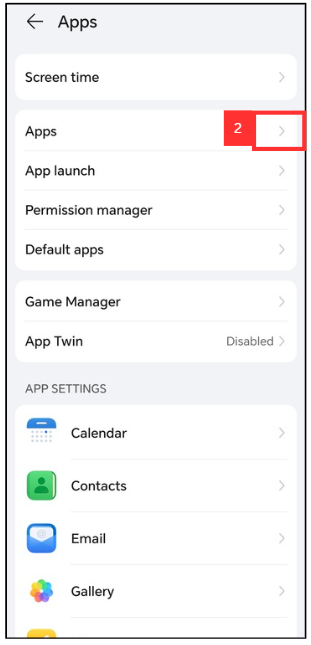
-
Click “Caction”.
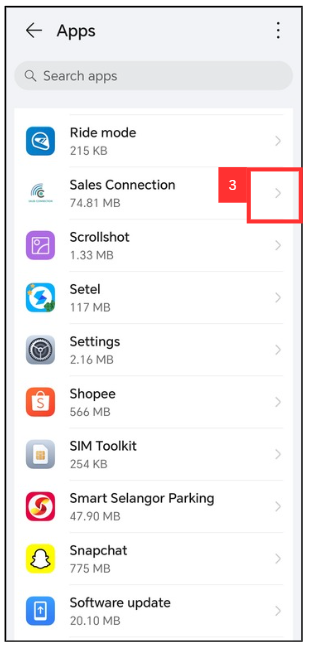
-
Click “Notifications”.
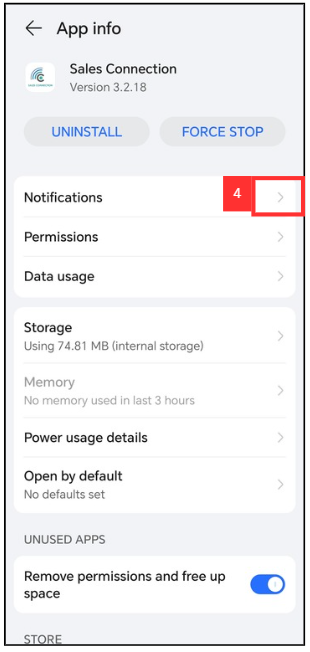
- Make sure the “Allow Notification” has been toggled.
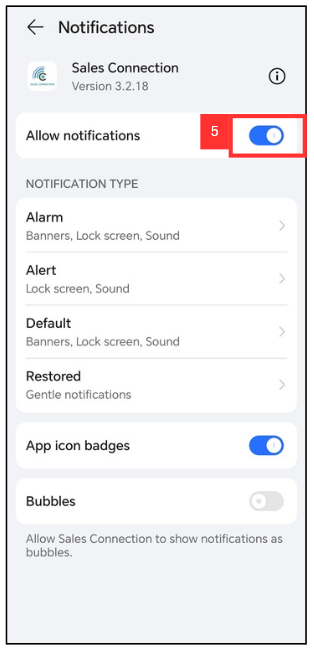
Related Article
- I’m Getting Too Many Notifications. How Do I Disable Them?
- How to Manage Notification Settings for User Accounts?
 Help Center
Help Center